Big News
Cloud Rush is now TrustNet Technologies! Explore our new brand and expanded services at our updated website.
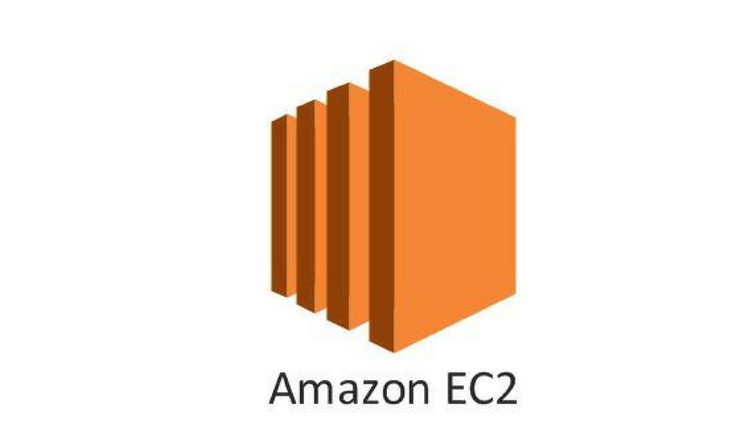
Amazon Elastic Compute Cloud (Amazon EC2) falls under managed services offered by AWS for their cloud computing offerings. It is a secure and resizable compute capacity in the cloud. Now let’s breakdown the meaning.
1. Compute, (in Elastic Compute Cloud) refers to the compute or the server resources such as :
• Application server
• Web server
• Database server
• Game server
• Mail server
• Catalog server
• File server
• Computing server
• Proxy server
2. The Cloud (in Elastic Compute Cloud) refers to the fact that these are cloud hosted compute resources.
3. Finally, the Elastic (in Elastic Compute Cloud) refers to the fact if properly configured you can increase or decrease the number of servers required for an application automatically accordingly to current demands on that particular application.
Instead of thinking them as servers, think of them as Amazon EC2 instances. Instances allow you to pay as you go. You only pay when you run instances and the time they were running. In addition, broad selection of hardware/software and selection of where to host your instances are all aspects of the EC2 instance. Amazon offers a wide variety of instance types to fit your business needs. They will differ by CPU, memory, storage, and networking capacity.
The instance types are as follows:
• General purpose – These instances will provide a balance of compute, memory and networking resources and can be used on all types of workloads. For example, a web server would be an ideal candidate because it used resources in equal proportions.
• Compute optimized – These instances are ideal for compute bound applications that require high performance processors. These compute intense applications such as gaming servers are well suited for this instance.
• Memory optimized – These instances are designed to deliver fast performance for workloads that process large data set in memory.
• Accelerated Computing– These instances use hardware accelerators to act as co-processors. This will be more efficient than software running on CPUs.
• Storage Optimized – These instances are designed for workloads that require high, sequential read and write access to very large data sets on local storage.
Amazon EC2 instances have many features that will help you deploy, manage and scale your applications. These features are as follows:
1. Bare Metal instances
2. Optimize Compute Performance and Cost with Amazon EC2 Fleet
3. Pause and Resume Your Instances
4. GPU Compute Instances
5. GPU Graphics Instances6. High I/O Instances7. Dense HDD Storage Instances
8. Optimized CPU Configurations9. Flexible Storage Options10. Paying for What You Use
11. Multiple Locations
12. Elastic IP Addresses
13. Amazon EC2 Auto Scaling
14. High Performance Computing (HPC) Clusters
15. Enhanced Networking
16. Elastic Fabric Adapter (Fast interconnect for HPC clusters)
17. Available on AWS PrivateLink
18. Amazon Time Sync Service
Understanding the meaning, the types of instance as well as the features are important when reviewing the Amazon EC2 facts. There is one more item, we feel is important to tackle. The building and configuring of the Amazon EC2 instance. Building and configuring an instance is as easy as this checklist:
1. Login to AWS Console
2. Choose a Region (where to host instance)
3. Launch EC2 Wizard
4. Select AMI (software)
5. Select instance type (hardware)
6. Configure network
7. Configure storage
8. Configure key pairs
Amazon EC2 can help any organization that is looking to take at least some of their computing to the cloud. Cloud Rush works with organizations in all steps of cloud migration. From conventional data center infrastructure and operations to hybrid cloud infrastructure and application development to serverless computing and containerization, Cloud Rush is here to help. We offer a complimentary consultation where we can dive deeper into Amazon EC2 and where it fits in your organization.
Cloud Rush is now TrustNet Technologies! Explore our new brand and expanded services at our updated website.